 Managing product information in your CMS is always a big topic for discussion. Typically a CMS is not suited for managing product data like price and stock, on the other hand not every PIM system has the ability to manage multilingual descriptions of your products that you might want to display on your website or product catalog. So combining two systems is obviously the thing to do here. Nothing new under the sun there, but with the release of SDL Tridion 2013 we have ECL which can shed a complete new light on this topic.
Managing product information in your CMS is always a big topic for discussion. Typically a CMS is not suited for managing product data like price and stock, on the other hand not every PIM system has the ability to manage multilingual descriptions of your products that you might want to display on your website or product catalog. So combining two systems is obviously the thing to do here. Nothing new under the sun there, but with the release of SDL Tridion 2013 we have ECL which can shed a complete new light on this topic.
The External Content Library is an API for developing Providers, Template Building Blocks and Event Handlers that communicate with an external system and expose its multimedia content in SDL Tridion. But that does not mean it is limited to only multimedia content, because we have the option to expose external metadata as well. So when I was trying to find the limits of what I could do with ECL (and what I shouldn’t try), I came up with an ideal scenario, being the realm of product information.
Let’s take a look at what we have in a typical PIM system, it will contain all your product related information like SKU, dimensions, price, stock and a whole lot more information which should never have to be translated. Typical stuff, which we don’t want to copy over to our CMS, but we do need to have it available on our product catalog on the web. Now if you also have an image or icon available for every product in your PIM system, then we could use that as the basis for our ECL integration (together with the unique id of the product of course). Through the ECL provider you will now have the ability to show a complete list of all your products in your PIM system, visualizing that using the image or icon. It can even be made searchable and can sort your products in a structure similar as the one you have in your PIM system. 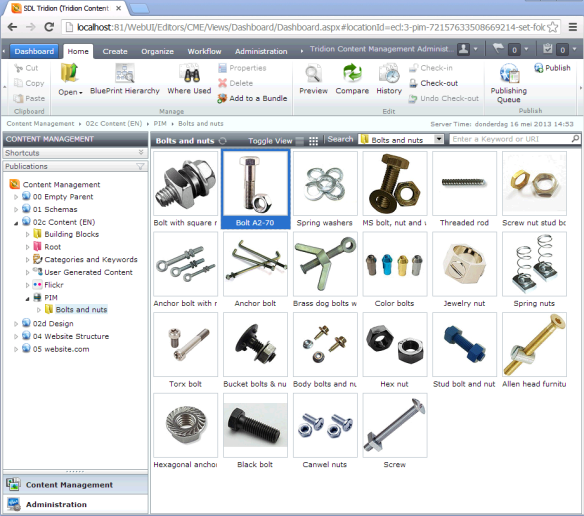
The ECL provider will make all the product information from the PIM system available in the External Metadata tab of the ECL Component, which will make it directly available for use in templates (i.e. on your Page). Now for the marketing information that needs to be added to this product (which we want managed in SDL Tridion so it can easily be translated in our BluePrints) we can use the normal Metadata of the ECL Component. This basically is the same as adding Metadata to a Multimedia Component and it will be directly available when you open your ECL Component (allowing you to localize and translate in BluePrinted Publications). We can then also start tagging our products with SDL Tridion keywords, so we can add relations between our (marketing) information in our CMS (i.e. articles, blog posts etc.).


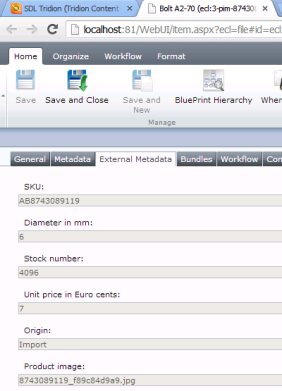
So with a relatively simple ECL provider we have completely integrated our PIM system and made all its data directly available for use in our CMS managed product catalog. And the marketing information in our product catalog is manageable from our CMS and can be translated using our integrated translation technology.
Nice and timely post, Bart! This is a great example to discuss approaches with especially product-driven and retail type Tridion-using organizations. I especially like the fact that this would make drag-and-drop “products” work in Experience Manager.
How far do you think we could scale this approach in terms of numbers of products? I’ve yet to “break” the CME, but hundreds to thousands of components seem to work in most of my implementations (organizing items into manageable sets per folder).
Any other gotchas we should consider when working out how to divide Web content versus product information?
Thx Alvin, with regards to how far this would scare, I’m tempted to say endlessly. Certainly taking into account the ability and options you have with ECL. In your ECL provider you have the option to add pagination to your results, which for large result sets will certainly be an added benefit to the SDL Tridion UI (both CME and Experience Manager). Although you should indeed never neglect the power of your (folder) structure, a good structure will always be easier to work with than having your results separated by pages.
With regards to how to divide web content vs. product information, that really all depends on what content you have available in your PIM. If your PIM already has the option for translated texts, you will want to look at creating a mapping between SDL Tridion Publications and the languages in your PIM. That way you can have your ECL provider deliver the right content (in the right language) for every BluePrinted Publication already. Then you not only have this at Publishing time, but also directly in the SDL Tridion UI.
Pingback: Querying ECL Metadata in the Broker | SDL Tridion Developer