 Today SDL hosted an excellent webinar to introduce ‘SDL Web’, a sub-set of the Customer Experience Cloud (CXC) tool suite that was introduced earlier in the year.
Today SDL hosted an excellent webinar to introduce ‘SDL Web’, a sub-set of the Customer Experience Cloud (CXC) tool suite that was introduced earlier in the year.
With this blog post I aim to provide a high-level overview of the presentation as it showcased some amazing elements that I’m sure as Tridion developers we’ll all be using in our future projects.
So what is SDL Web?
With the release of SDL Tridion 2013 SP1, SDL introduced an updated interface named Carbon 2.0 (SDL Tridion 2011 – 2013 GA used Carbon 1.0), but this was more than a fresh lick of paint and it wasn’t just to the SDL Tridion interface either as all of SDL’s software suite has been upgraded to use the new Carbon 2.0 interface. Here are some examples:
SDL Experience Manager (left), SDL Tridion (right)
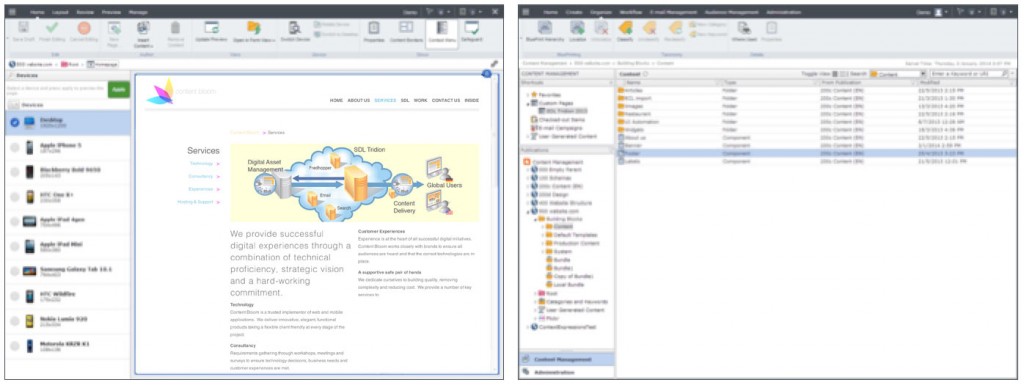 SDL Media Manager (left), SDL Campaigns (right)
SDL Media Manager (left), SDL Campaigns (right)
Around the time of this release SDL also released SDL Mobile; Content Delivery and CME tools to allow device detection (some information about that here) and content editors to configure content display based on the device context (more information about that here).
They didn’t stop there! Adding to this is the latest release of SmartTarget (Version 2014), which has been completely redeveloped and is now part of the SDL Tridion interface, plus the integration of SDL’s Media Manager and Campaign software.
So to answer the question ‘What Is SDL Web?’  SDL Web is the packaging of a number of great SDL components CMS, DAM, Mobile, Experience Manager, Targeted & Contextual Content, plus Campaign and Analytics data. That’s a bit of a mouthful to explain so the name ‘SDL Web’ certainly works a lot better :).  Actually to say ‘packaging’ is a little unfair as the demonstration showed how these products are fully integrated and work under the appearance of a single interface and are accessed by the new Navigation Pane (a cool new feature of the Carbon 2.0 interface):
As a side note, it’s actually possible to add your own items to the Navigation Pane by creating a simple GUI Extension, which is a cool new way to integrate 3rd party applications and bring them into the SDL interface, but i’ll cover that in a future post.
Contextualization
During the presentation SDL’s Howard Beader, Lou Casal and Alexandra Popova did a fantastic job of explaining the benefits of SDL Web in that Context and Experience is key to driving customer experience. This goes beyond personalization, to what they referred to as ‘Contextualization’; more than just a users location or other basic information, it includes their history, search context, browsing habits, device (including the functionality features and tasks available of a given device) and much, much more.
These are certainly the features that today’s business teams are looking for and SDL has the cool tools that design and development agencies are looking to use.
Cloud & Hybrid Cloud Solutions
The SDL team also discussed a little bit about the new cloud features available to installations of SDL Web and the CXC suite, with three flavors available:
- SDL’s Cloud – AWS & Azure hosting managed by SDL with additional services built in; including reporting, fault tolerance, multi-zone availability, automatic scaling and automatic software updates
- Hybrid – Content Delivery or the CME managed in the cloud, with the other managed locally. An example scenario for this would be where an organization wishes to keep the CME local, as it includes integrations to other internal applications (e.g. SharePoint), with publishing managed in the SDL Cloud
- Your own cloud – All SDL Web tools are available for your own cloud installation, so feel free to configure your own usage.
There’s actually a shed load of configuration options available when it comes to cloud storage, an example I can think of is SmartTarget, where the Fredhopper engine can be configurable as a SaaS tool allowing a local CME implementation to transparently connect to the service.
Finally the team gave a great demonstration showing how SDL Web can be used to allow editors to edit and configure targeted content based on a users footprint and other analytics data to show relevant content and offers to the end user.
If you’ve yet to see these tools in action, I’d really recommend visiting SDL Innovate, actually my colleague Nick Roussakov will be presenting some of the SDL Mobile features at the San Francisco event on 10-12th June, so go along and give him a good heckling ☺
I hope this post has given you a good introduction to SDL Web, if you’d like to continue the discussion please leave a comment below, or feel free to email me directly.

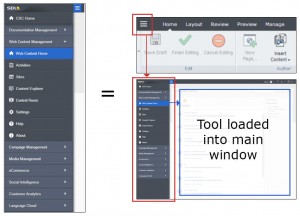
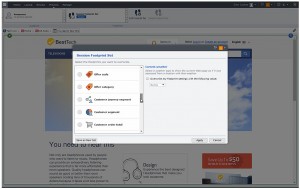
First of all thank you for the information. We felt at the moment this is more of sales tactic and futuristic vision than current state. Overall, SDL idea is good on packaging part but we haven’t seen successful execution in the past attempts after SDL take over. CXC is the new bandwagon and this is just SDL trying to jump on another buzzword bandwagon.
I would have to say this is far from close and purely sales team hoopla stuff than actual offering “Cloud & Hybrid Cloud Solutions”.
My intent was not to finger point, but at the same time would like to more realistic picture.
Hi Kaylan,
To answer your points:
1. ‘future vision’ – these tools are available now.
2. I agree I’ve seen a lot of poor implementations with SDL products, same goes for other tools, Drupal, Adobe, SiteCore, the key is to work with a specialist in the area, if you’re investing a huge amount into the tool, invest in people that know it.
3. ‘sales team hoopla’ – I’m afraid I don’t understand your point, my post outlines the scenarios for cloud configurations, if you know the product architecture you’ll know this has been possible for years.
I’m happy to have a direct conversation with you if you’d like to discuss some of your concerns and comments. I don’t work for SDL and i’m not trying to sell you anything so my opinion here is my own.