On this year’s (2015) MVP retreat I played with the Alchemy 4 Tridion (A4T) REST API installed on the Tridion Content Manager. The result is a PowerShell script to install an Alchemy plugin in the Tridion Content Manager without having to do anything in the CME GUI.
This post covers introduces this tool with some background and explains how to use it.
Install a A4T plugin easily
An A4T installation script comes in handy when developing plugins in Visual Studio and for continuous deployment in Jenkins or Bamboo. Like Tanner mentioned, during development you might end up installing the plugin many times. With this script you can effortlessly install a plugin over and over again. A4T comes with a tool to upload your A4T plugin to alchemywebstore.com, however, by installing straight to the Tridion CM instead of going through the web store you will save quite a bit of development time.
To install an Alchemy4Tridion plugin just call the Install-A4T-Plugin script with the following parameters.
- Path to .a4t file – This is an archive containing the Alchemy4Tridion plugin. You can download this from the Alchemy4Tridion store or get it from the Visual Studio build folder if you are developing a plugin.
- CMS URL (optional)Â – URL of the Tridion Content Manager server. Defaults to “http://localhost”
- Username (optional)Â – Tridion CM user with administrator rights. The script uses your logged-on user’s credentials will be used by default, otherwise enter a Tridion CM user with administrator rights.
- Password (optional)
This script can be downloaded from GitHub. For the latest in development version, prerequisite information or to make your own clone see this same GitHub repository. Improvements, fixes and feedback are most welcome.
Usage examples
Minimal
.\Install-A4T-Plugin.ps1 "HelloWorld.a4t"
Remote Content Manager
.\Install-A4T-Plugin.ps1 "HelloWorld.a4t" -CmsHostname "http://cms" -Username administrator -Password secret
Verbose mode
.\Install-A4T-Plugin.ps1 "HelloWorld.a4t" -Verbose
Background
A4T (Alchemy4Tridion) was introduced at the 2015 SDL Web MVP Retreat. Alex Klock from ContentBloom presented this brand new platform for GUI extensions on SDL. It lets you create, find and install SDL Tridion Content Manager GUI extensions. A4T actually is 4-in-1 features as I see it. It is an online store, plugin installer, GUI extension framework and CM service framework. More in the documentation and on the project’s wiki.
All MVPs coded or wrote something for Alchemy4Tridion, kick starting the Alchemy web store with a few plugins. This install script is my contribution.
Using PowerShell was an easy choice since it gives the developer the freedom to tweak the script or extend it. I felt a .NET command line application was a bit of overkill.
Contribute
If you like this and want to contribute you could have a look at one of those tasks:
- Test the script in Tridion 2011, Tridion 2011 SP1 and Tridion 2013. I only tested in Tridion 2013 SP 1 HR1.
- Test the script in other PowerShell and .NET versions. I used Windows Server 2012 R2
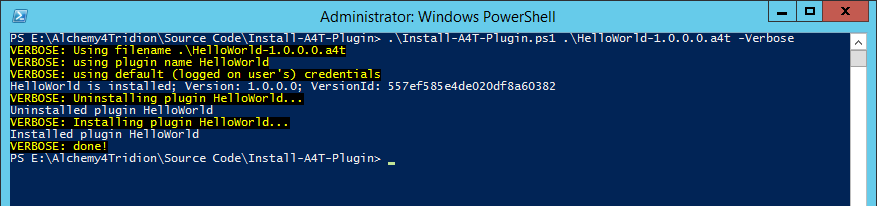
This is great Jan! I was thinking about this yesterday after having done the drag and drop update about a bazillion times. Thanks.
Pingback: Automating Alchemy Plugin Uploads in Visual Studio | SDL Tridion Developer