Many big companies out there are still using Tridion 2009 which is limited to Internet Explorer 6, 7 and 8. Â As we all know, those browser versions have long become extinct, and those that are still on Tridion 2009 have to hang on to the old browsers. Â However, it is possible to configure IE9 to also work with Tridion 2009. Â In this post I explain how.
The first step is to open Internet Explorer and point it to your Tridion CMS URL. Â You’ll get an error about an incompatible browser:
To get around this error, do the following:
- Turn on Compatibility View

 - Turn off pop-up blocker to allow Po-pups on the Tridion CMS site.
 - When right-clicking, you’ll by default get an error. To fix this you need to go to Internet Option->Security->Trusted Sites. Add Tridion CMS to the Trusted Sites list.
Also, click on Custom Level and enable anything that mentions Active X.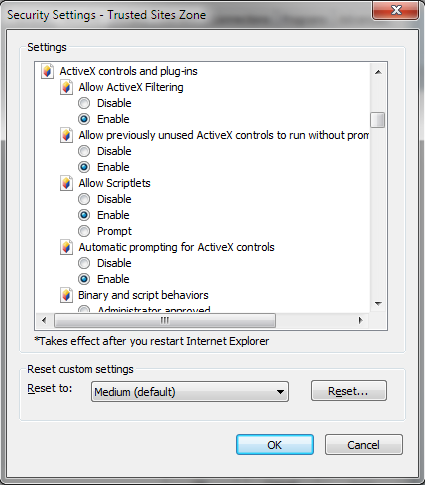
 - Finally, in the URL of your browser, take out the error page.  That is, navigate to the main Tridion URL, not the error page:
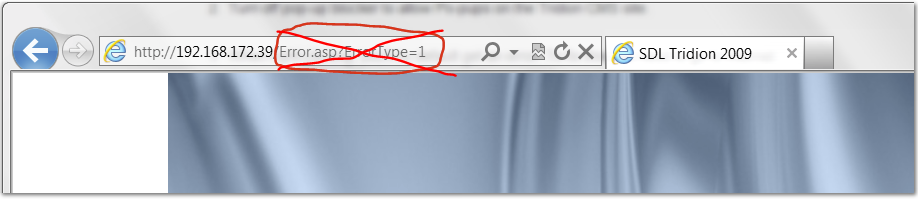
You should be all set now. Â At least this will hold you over until your company upgrades to Tridion 2011 (or even better to 2013).
