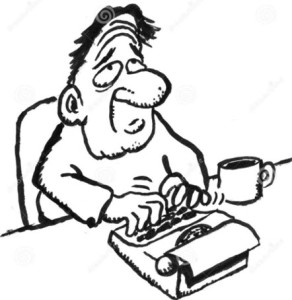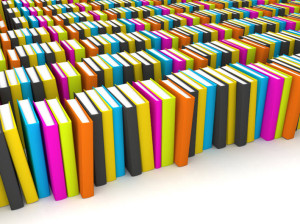 So, you’ve got a release going on and some 20 people are publishing. AÂ few of the editors only have a page or two to publish but some of them then select to publish the whole site and a few have published only whole Structure Groups!
So, you’ve got a release going on and some 20 people are publishing. AÂ few of the editors only have a page or two to publish but some of them then select to publish the whole site and a few have published only whole Structure Groups!
How many of these publish by Structure Group! And, I ask, Why?
Why do it in the first place?
The first answer I hear a lot is
I don’t know exactly what to publish
Say, “a label was updated and we can’t use ‘show where used’ to resolve it“… OK, you’ve got me here – no-one is expecting you to be psychic – still read on there IS A BETTER WAY.
The second answer I hear a lot is
It’s easier and IÂ have to publish all the pages anyway
OK. You’ve got me here (only because you have to publish all pages anyway) – still read on there IS A BETTER WAY.
Who really cares?
Well, didn’t I say we were in a release and doesn’t this mean we want ‘stuff’ through the publishing queue as quickly, efficiently and painlessly as possible? Yes? Well, we should all care then.
So why IS it a problem?
There are, at least, two important problems to consider when publishing a Structure Group directly:
- Publishing by Page can benefit you directly.
If a page within the Structure Group you’ve published fails to render then it’s all going to fail – even if the Page was the 4,756th page of 4,757 pages!.And better yet – you need to deduce where the page was that failed.I guess your normal process here is to start publishing sub-structure groups until you find the offending one(s) and then finally, oh finally, publish the pages to eventually see the fail! - Publishing by Page can benefit everyone (not least Jimbo)
We have publishing priorities for a reason; whilst in a release, everyone may feel that their publish is a priority but you hopefully have someone monitoring or marshalling the application of high-priority publish flag such that it isn’t suddenly redundant.Still, let’s say your Structure Group takes a while to publish and suddenly Jimbo from compliance pops in – aghast that we’ve managed to publish last year’s rates and exclaims the importance of fixing this now, before “compliance have his ass“.He asks for his page to be ‘pushed’ in. Sure thing you say – I told the group to publish on Low (not even medium!) priority. Then the penny drops – all the rendering threads are busy with the low priority Structure Group publishing – each of which may take 10’s of minutes – irrespective of Jimbo’s publishing priority on his one page – his ass belongs to compliance now!
In summary…
Just filling up / blocking the publishing queue and triggering masses of redundant processing with unnecessary Pages within Structure Groups is – frankly – a recipe for complaints.
OK! Â Stop harping on already –
Show me the money…
Well, let me tell you – it’s easy, there are no extensions and it affords you a whole load more control to release everything or even batches of pages as you prefer to see so you can test sooner.
First of all – we don’t need anything new – we have it all in front of us, just good old Tridion…
Step 1: Get the list of pages
Clear the search box and select the icon to enter ‘advanced search’ mode

Check we’re looking the right publication and that the search term is cleared
Now we select ‘Pages’ as we’re not interested in Structure Groups, not anymore!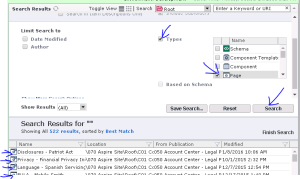
Hit search and let Tridion do the work – go get me them pages!
Step 2: Publish
Yes, it’s that easy. You have a couple of options
Option 1: Publish all right now…
Here we’ll just select all the Pages presented and send them to the publishing queue; this is most appropriate when we simply need the whole site / specific Structure Groups out there as a total before we pick-up testing.
Select any Page within the list and press CTRL + A to select all
Right-click the mouse button and select the Publish option as shown below
Ideally, don’t change the publish priority; if you set everything to high and you notice a page failing in your list – you can’t bump it up the list if you’ve already set everything else as High
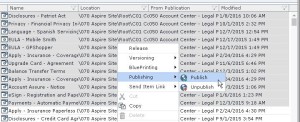
Option 2: Publish selectively…
Here we’ll use the normal interaction with Tridion lists to sort / filter and select items we want to publish in our ‘batches'; this is most appropriate where we want to send collections so we can test as they are completed. Remember – we can now see in the publish queues as the Pages are complete
Side-effects
Your release manager will be much happier

- “That damn Tridion Publishing thingy” will no longer be the whipping boy and we can focus on real release challenges
- You might decide to publish specific page types in batches (say, index pages last using a specific Index Page Template in the advanced search … go have a look at the plethora of filters you have in there!!!)
- Jimbo will be very pleased to keep his ass away from Compliance
Buyer Beware
It should be noted that the maximum quantity of results you receive back are limited by configuration upto a maximum of 1,000 (in Web8 – I’m sure is was 500 in previous versions); OOTB anyway.
Read More
See the official documentation (for Web 8).