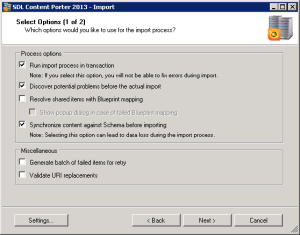An SDL Tridion schema is the (.xsd) definition for content. Eventually you may need to re-order, add, or remove fields to accommodate changes to your content model. Changing a schema doesn’t instantly change content based on this schema (trust me, you probably wouldn’t want it to). To make such an update, authors can open and close items in the Content Manager Explorer which will synchronize components to their updated definitions.
This works for a few dozen items, but can quickly get monotonous for several hundred components. Per SDL Live Content (http://sdllivecontent.sdl.com/), SDL Content Porter 2009 and later have the ability to “Synchronize Components against Schema before importing.”
“If you import a Component or a content item that has metadata, without also importing the (Metadata) Schema on which the item depends, the item you import may not match the Schema on the target system. Selecting this option tells Content Porter to attempt to modify the import item to match the Schema found on the target system.”
There’s a very important note that “selecting this option could lead to data loss.”
This synchronization option covers field re-ordering, removing fields no longer in the target schema(s), and adding new fields as long as they’re optional and/or have a default value. Also important is realizing this is a synchronization action which makes some existing fields match an updated schema. It should be clear that things like renaming fields and requiring a field without a default would require more manual (or programmatic) work.
The option is selected by default on an import, all you have to do is update the target schema before doing the import. Again, be careful with this as schema changes can lead to data loss.
Continue reading