There are a number of steps required to install SmartTarget and all the required pieces, including FredHopper and the new SmartTarget CD Webservice Extension. That’s right; Tridion’s OData Webservice now comes with a SmartTarget extension to grab your Promotions’ items… I digress. In this article I am going to assume that you’ve done your homework and read the SDL Live Content documentation regarding the necessary moving parts, wiring and plumbing, and have it all installed. (If you’re looking for an introduction to SmartTarget 2014, have a look at John Winter’s article: A look at SmartTarget 2014). So here we’ll just jump right into answering the question of how to integrate DD4T.NET with SmartTarget 2014 and I will share an MVC HTML Helper Extension class providing us with control to render SmartTarget’s Promotion Items in your DD4T-driven MVC.NET application.
Remote Debugging in Visual Studio Made Easy(ish)
I love Tridion. There’s a strange elegance to the way she operates, and when I resolve an issue or learn something new there’s no sweeter feeling. But oftentimes sometimes our Tridion can be a cruel mistress – or mister, as you fancy. We configure, install, develop, and implement on her all day long, and just when it seems we understand each other she delivers a sharp slap to remind us that she’s in charge. Saucy. Continue reading
A look at SmartTarget 2014
 I’ve been banging on about SmartTarget for a couple of years now, it’s a pretty cool tool and you can do some great things with it. But, there’s an bothersome element of the last version in that to access it, you would have to leave SDL Tridion interface and open up a separate tool called the ‘Business Manager’.  The Business Manager is simple enough to use, not being a part of, or looking like SDL Tridion interface makes the experience of the whole thing seemed a little odd.
I’ve been banging on about SmartTarget for a couple of years now, it’s a pretty cool tool and you can do some great things with it. But, there’s an bothersome element of the last version in that to access it, you would have to leave SDL Tridion interface and open up a separate tool called the ‘Business Manager’.  The Business Manager is simple enough to use, not being a part of, or looking like SDL Tridion interface makes the experience of the whole thing seemed a little odd.
Unit-testing your DD4T code with Mock objects
Unit testing your code is a great way to make sure your code works as expected, now, and in the future, after loads of changes to your project.
Writing tests can be pretty simple, if you have functionality that only relies on logic, but what if your code relies on ‘external’ data. How would you test that?
SDL Tridion Core Service content exposed via a REST web service
Classification filtering with the Core Service
I’ve always really loved on the SDL Tridion interface works when showing and filtering content based on Taxonomy information. I’d assumed that generating a list of classified items would be quite a tricky thing to achieve, so I thought i’d take a look to see how difficult it is using the Core Service API.
Using a GUI extension for RTF fields with regular Text fields
This is a follow up post on my previous post about a tree-view item picker. Right now, this Tridion GUI extension works well for rich text fields : when you click a button in the ribbon toolbar, you get a popup with a number of keywords, and when the user selects a keyword, some property of that keyword is inserted in the rich text field.
Now, the same functionality had to be achieved for regular text fields. Tridion has a lot functionality available for dealing with RTF fields, but extending this to regular text fields requires some extra custom coding
See all the values contained within your Ambient Data Framework
If you ever need to check all the values contained within your Ambient Data Framework, the following script is incredibly handy. Â I have to give full credit to Peter Kjaer of SDL for this code, i’m sharing it because I recently wanted to provide the code to someone else but couldn’t find a version of it online.
Use a treeview item picker in your GUI extensions
Recently, I was asked to build a Tridion GUI extension that would let users insert a key of a Keyword in a rich text field. Users would have to click a button in the ribbon toolbar, get a list of keywords, pick one, and the GUI extension would work it’s magic.
There are some nice examples of this to be found here, so i managed to wrap up a solution pretty quick, and life was good.
After some testing, it turned out that the amount of items in the dropdown would grow to large – if you have only 10 or 20 items to pick from, that’s fine, but what if there are hundreds…
So, a new requirement was added : “can we not have a dropdown of keywords, but a tree view, so users would be able to drill-down to find the keyword they want”.Â
SI4T 2.0 : Call to Arms
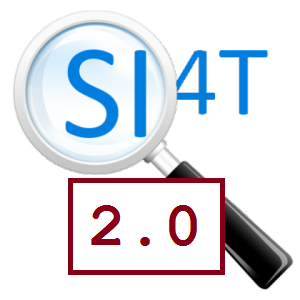 Its just over a year since Raimond and I launched SI4T – an open source search integration framework for Tridion published content. In that time the uptake has been good – I heard many stories of it being put into action after my TDS talk in May, and a trickle of questions has started appearing on stack exchange. As such, we feel its time to plan a new release, so this post is a call to arms to give anyone who has benefited from the framework the opportunity to give something back and create an even better solution.
Its just over a year since Raimond and I launched SI4T – an open source search integration framework for Tridion published content. In that time the uptake has been good – I heard many stories of it being put into action after my TDS talk in May, and a trickle of questions has started appearing on stack exchange. As such, we feel its time to plan a new release, so this post is a call to arms to give anyone who has benefited from the framework the opportunity to give something back and create an even better solution.
