The duplicate binary error on Tridion one is a common and often annoying issue. If you haven’t yet had the pleasure of running across it, Chris Summers discusses it at length here. Today I found a new (to me) twist on the issue.
We were trying to replace some old binaries, but kept getting this error. The reason was that even though we had unpublished the old binaries, Tridion was still showing them as published to a number of old, out of service publication targets. Unfortunately, the HTTPS upload URLs for these targets were shut down long ago, meaning Tridion could never successfully unpublish our binaries from these targets. Or could it?
Since the servers these targets point to no longer exist, it wasn’t important that Tridion actually remove the files, only that it thought it had. To trick Tridion into believing this we temporarily replaced the HTTPS upload URL with our current working URL (where the files were already unpublished) and added our current target type to each target. Now all we had to do was unpublish our binaries again and voila, Where Used shows Tridion has no references to binaries on old targets and we have no more duplicate binary error.
Of course, with new versions of Tridion the old publishing targets will no longer pose a problem thanks to the ability to decommission a publishing target, discussed by Bart Koopman here. For those still working with older versions this simple trick may be useful for when you need to unpublish from a dead publishing target.
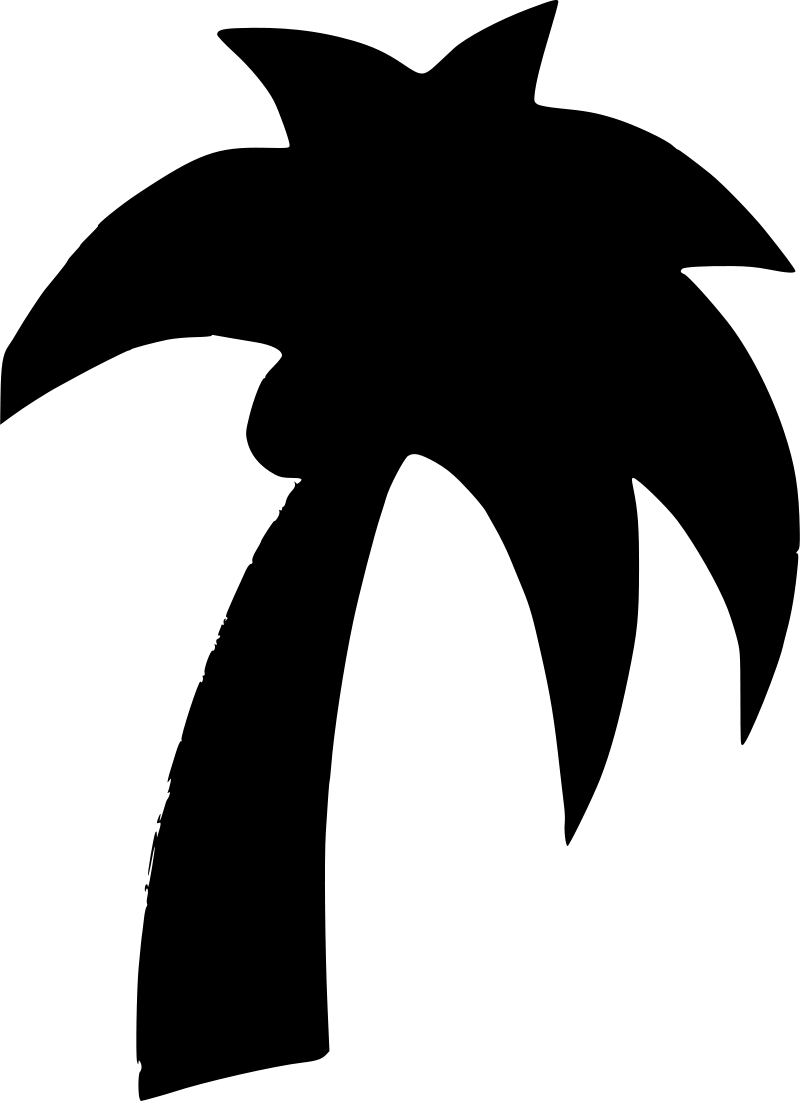 Released last week – the first step on a path to lower the barriers (time, cost, knowledge, lack of standardization) of implementing SDL Tridion. In this post I aim to give a short introduction, by highlighting what you should and should not expect from the Reference Implementation.
Released last week – the first step on a path to lower the barriers (time, cost, knowledge, lack of standardization) of implementing SDL Tridion. In this post I aim to give a short introduction, by highlighting what you should and should not expect from the Reference Implementation.