We recently worked with one our customers looking to implement personalization within their SDL Tridion environment. The client was looking to use either SDL’s Experience Optimization (XO)*  or Adobe’s Target product.
Category Archives: SmartTarget
Create Fredhopper Trigger Types Programatically
Reading the docs, you would be led to believe that creating Fredhopper triggers was a matter of editing the trigger-types.xml file. It is however also possible to do this programatically – a trick that can come in handy should you not have access to that file on Production, or you wish to manage your triggers through automation.
Building and automating a scaled out Fredhopper/SmartTarget environment
While designing and building a Fredhopper/SmartTarget enterprise environment recently, a couple of interesting requirements came up. The first requirement, these days quite often asked for when building infrastructures, was that every Fredhopper component needed to be to be automatically deployed, configured and run. The second hard requirement was that in a production environment being under constant high load and being distributed across multiple data centres, the Fredhopper Index servers need to be in sync and highly available in each data centre, while having failover mechanisms causing the least amount of disruption time. After a lot of headache, trialling, erring and creating a mountain of broken Fredhopper instances in the process, we finally managed to meet requirements and this post shows the how of it.
Continue reading
SmartTarget Extensions: Better Security on Promotion Management
If you have used SmartTarget, you will probably know that the security model for managing promotions is pretty basic – you either have rights to manage promotions or you don’t. On my current implementation we have different business units managing their own SmartTarget promotions for various sites and applications, all within the same CMS, so all able to view, edit (and accidentally break!) each others promotions. This post shows a simple solution we came up with to ensure each user could only manage appropriate promotions.
Custom Renderer – Index Keyword Key in SmartTarget
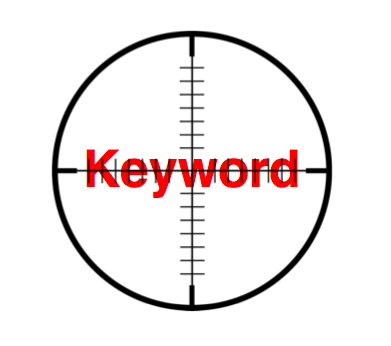 I found out how to use a new CM-side extension point today; Renderers. I had been struggling for a while with the fact that SmartTarget does not index the Keyword key – which was precisely what I wanted to set up some promotion content selection filters on. It turns out to be quite easy, and indeed gives a generic method for messing with the content that SmartTarget indexes without having to fiddle about on the Delivery side with Java or Kettle.
I found out how to use a new CM-side extension point today; Renderers. I had been struggling for a while with the fact that SmartTarget does not index the Keyword key – which was precisely what I wanted to set up some promotion content selection filters on. It turns out to be quite easy, and indeed gives a generic method for messing with the content that SmartTarget indexes without having to fiddle about on the Delivery side with Java or Kettle.
Website Optimisation using SmartTarget
![]() Last week I had the pleasure of attending the SDL Innovate conference in San Francisco. This years event was the best yet, for three (and possibly more) very good reasons:
Last week I had the pleasure of attending the SDL Innovate conference in San Francisco. This years event was the best yet, for three (and possibly more) very good reasons:
- There was an extra day deep diving into SDL technology, looking at what happens under the hood of the suite and ask questions to SDL implementation experts
- There was a Hackathon day which brought a huge amount of developers out of the woodwork to collaborate on some cool open source SDL modules
- I was there to present ‘Website optimisation using SDL SmartTarget’
OK maybe that’s not truly a valid reason to claim innovate was better, but if you are interested in SmartTarget and couldn’t make the event, you can find my presentation slides after the jump.
Who’s who in the Ambient Data Framework
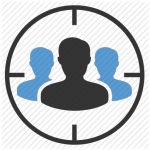 My current project has the ambition to use almost every aspect of the SDL Web suite of products, from plain old Tridion through Audience Manager, SDL Mobile, SmartTarget and finally Campaign Manager – and of course all working via Experience Manager, to provide inline editing and contextual preview.
My current project has the ambition to use almost every aspect of the SDL Web suite of products, from plain old Tridion through Audience Manager, SDL Mobile, SmartTarget and finally Campaign Manager – and of course all working via Experience Manager, to provide inline editing and contextual preview.
When looking at how these integrate, all roads lead to… The Ambient Data Framework. SDL provides a number of off-the-shelf cartridges which have varying degrees of mystery – this post aims to clear the mist and describe a little bit more than you get from the docs.
DD4T and SDL SmartTarget 2014 Integration
There are a number of steps required to install SmartTarget and all the required pieces, including FredHopper and the new SmartTarget CD Webservice Extension. That’s right; Tridion’s OData Webservice now comes with a SmartTarget extension to grab your Promotions’ items… I digress. In this article I am going to assume that you’ve done your homework and read the SDL Live Content documentation regarding the necessary moving parts, wiring and plumbing, and have it all installed. (If you’re looking for an introduction to SmartTarget 2014, have a look at John Winter’s article: A look at SmartTarget 2014). So here we’ll just jump right into answering the question of how to integrate DD4T.NET with SmartTarget 2014 and I will share an MVC HTML Helper Extension class providing us with control to render SmartTarget’s Promotion Items in your DD4T-driven MVC.NET application.
A look at SmartTarget 2014
 I’ve been banging on about SmartTarget for a couple of years now, it’s a pretty cool tool and you can do some great things with it. But, there’s an bothersome element of the last version in that to access it, you would have to leave SDL Tridion interface and open up a separate tool called the ‘Business Manager’.  The Business Manager is simple enough to use, not being a part of, or looking like SDL Tridion interface makes the experience of the whole thing seemed a little odd.
I’ve been banging on about SmartTarget for a couple of years now, it’s a pretty cool tool and you can do some great things with it. But, there’s an bothersome element of the last version in that to access it, you would have to leave SDL Tridion interface and open up a separate tool called the ‘Business Manager’.  The Business Manager is simple enough to use, not being a part of, or looking like SDL Tridion interface makes the experience of the whole thing seemed a little odd.
See all the values contained within your Ambient Data Framework
If you ever need to check all the values contained within your Ambient Data Framework, the following script is incredibly handy. Â I have to give full credit to Peter Kjaer of SDL for this code, i’m sharing it because I recently wanted to provide the code to someone else but couldn’t find a version of it online.