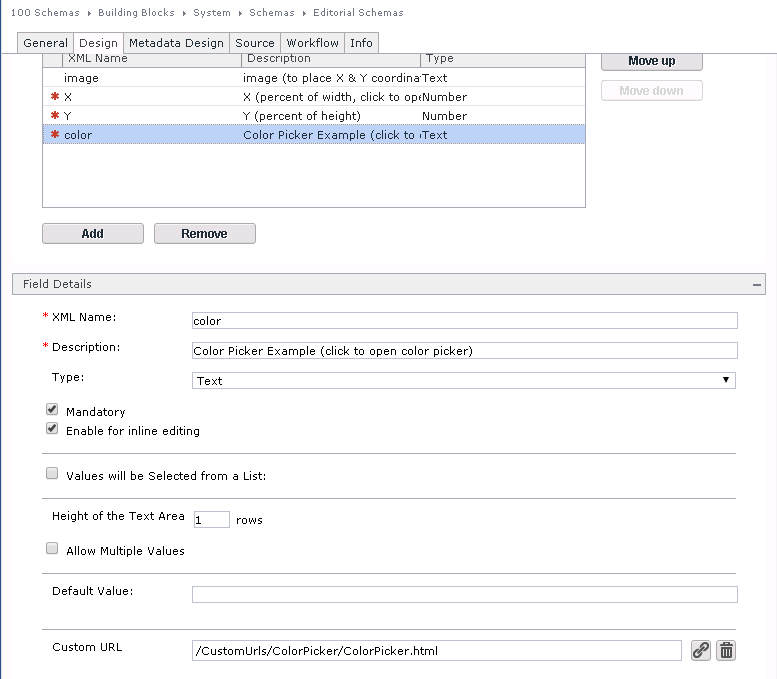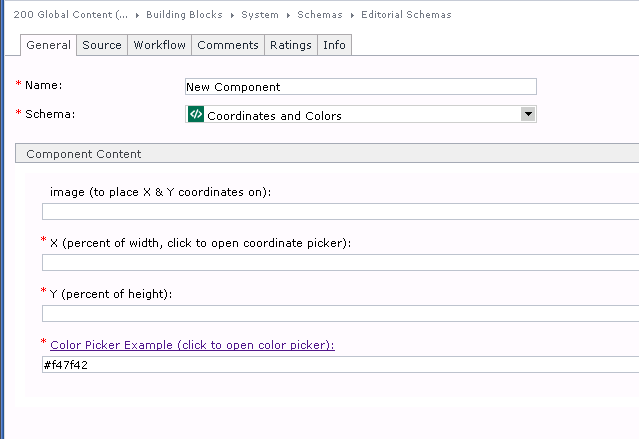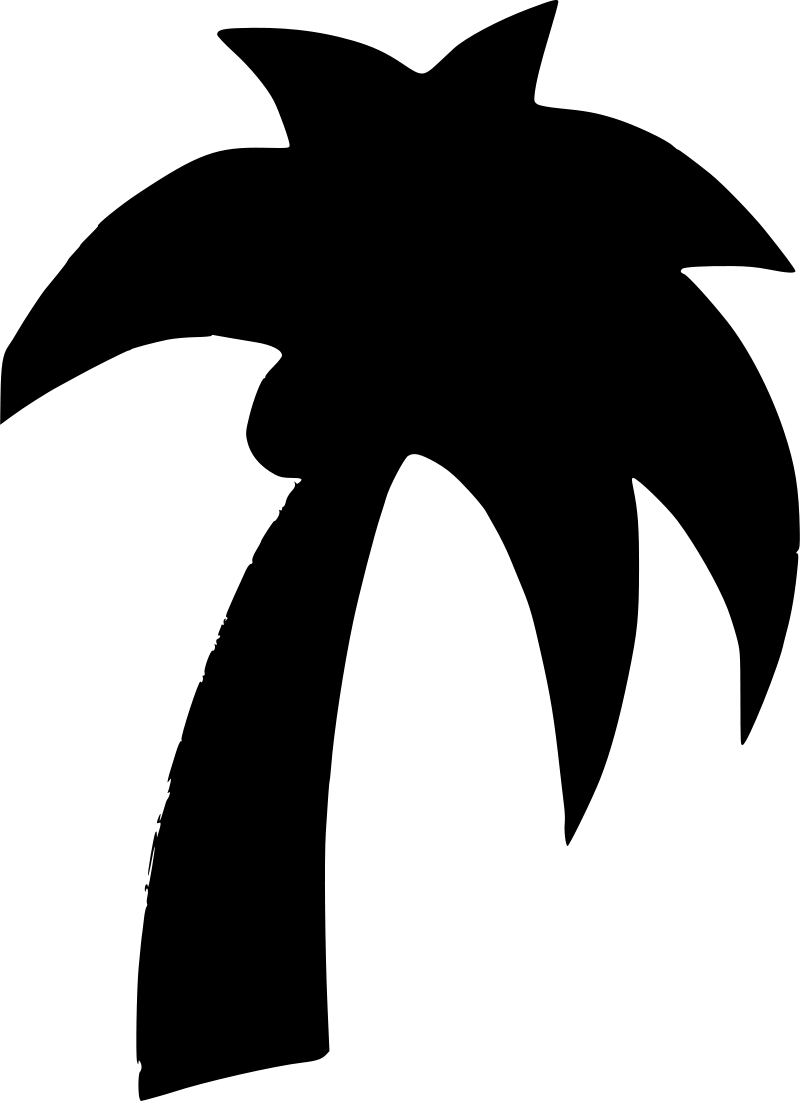 Released last week – the first step on a path to lower the barriers (time, cost, knowledge, lack of standardization) of implementing SDL Tridion. In this post I aim to give a short introduction, by highlighting what you should and should not expect from the Reference Implementation.
Released last week – the first step on a path to lower the barriers (time, cost, knowledge, lack of standardization) of implementing SDL Tridion. In this post I aim to give a short introduction, by highlighting what you should and should not expect from the Reference Implementation.
Category Archives: Tridion news
SDL Tridion Core Service content exposed via a REST web service
Use a treeview item picker in your GUI extensions
Recently, I was asked to build a Tridion GUI extension that would let users insert a key of a Keyword in a rich text field. Users would have to click a button in the ribbon toolbar, get a list of keywords, pick one, and the GUI extension would work it’s magic.
There are some nice examples of this to be found here, so i managed to wrap up a solution pretty quick, and life was good.
After some testing, it turned out that the amount of items in the dropdown would grow to large – if you have only 10 or 20 items to pick from, that’s fine, but what if there are hundreds…
So, a new requirement was added : “can we not have a dropdown of keywords, but a tree view, so users would be able to drill-down to find the keyword they want”.Â
Custom Url Coordinate Picker
In a previous post, I shared an SDL Tridion Custom Url Color Picker (pop-up) extension that read and set values from a single Component field.
This X & Y Coordinate Picker extends the concept to read and set values from multiple fields. Use these patterns in combination with your favorite JQuery or server-side controls to quickly create author-friendly interfaces for nearly any pop-up interface you could design. For other examples see:
- Ferdinand Lugo’s Custom Url Example
- John Winter’s Image Map Extension
- Bart Koopman’s Item Selector
- My post on Custom Help with Custom Urls
Responsive Images – an approach using SDL Mobile
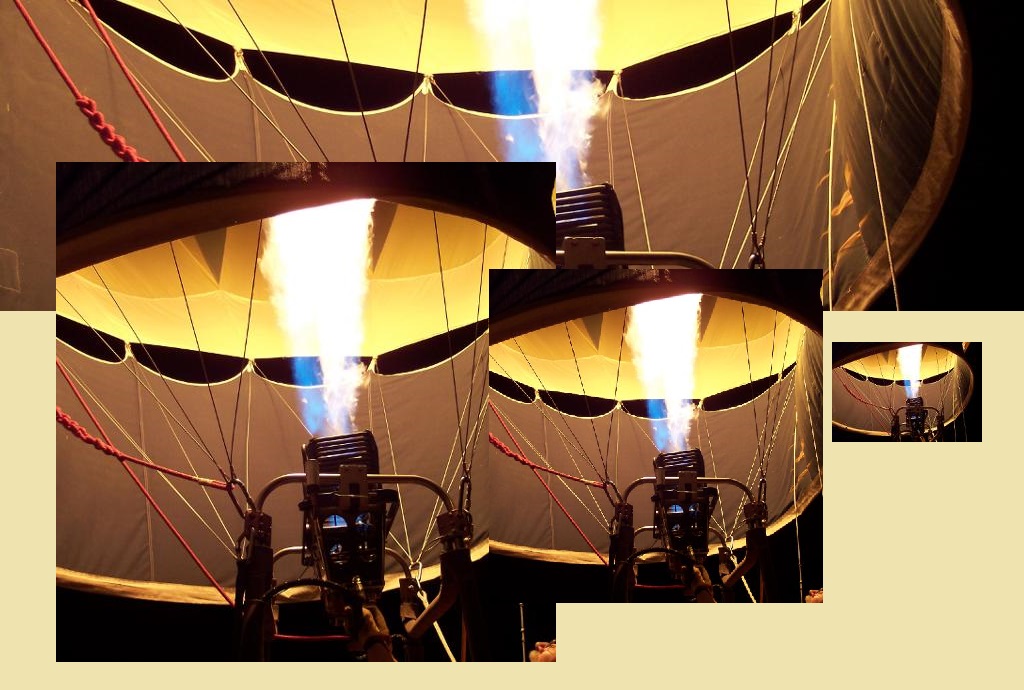 I have been busy for the last few months working on a new SDL Web ‘product’ – the Tridion Standard Implementation, which is an out-of-the box Tridion CMS and web application framework to learn from/build on top of. One of the things we are focusing on is having a single site to serve all devices with optimizations driven by SDL Mobile. Part of this is ensuring that we are smart about serving images to a device, while still making life easy for editors and (MVC) view developers. There turned out to be quite a lot of factors to consider, but I think we came up with a pretty good solution. Continue reading
I have been busy for the last few months working on a new SDL Web ‘product’ – the Tridion Standard Implementation, which is an out-of-the box Tridion CMS and web application framework to learn from/build on top of. One of the things we are focusing on is having a single site to serve all devices with optimizations driven by SDL Mobile. Part of this is ensuring that we are smart about serving images to a device, while still making life easy for editors and (MVC) view developers. There turned out to be quite a lot of factors to consider, but I think we came up with a pretty good solution. Continue reading
SDL Tridion Custom Url Color Picker
I was preparing for my SDL Innovate workshop when I was reminded that Google updated its Maps API from version 2 to 3. We have a Custom Url example in the training environment based on a Google Maps GUI extension that use the older API.
While getting that to work, I thought a Custom Url example would be a nice touch to support one of my points on Contextual Experiences for Content Authors. Here’s a Color Picker extension based on Spectrum, “The No Hassle jQuery Colorpicker.”
Before using something like this, first read Robert Curlette’s views on a color selector and be sure you have the right use case, which might include:
- Self-service configuration for a website, section, or templates where authors don’t set colors directly, but by choosing an option (that may have some color settings). Avoid using this at the component level if possible.
- When templates or other semantic options won’t work (e.g. authors would have to choose from hundreds of color options out-of-context).
- The color isn’t inline (otherwise rich text could work, though I’d recommend styles over inline colors)
- Promotional content types–everything seems to go for promos, especially if they make money
Follow CMS “best practices” and avoid color selectors for well-structured content like articles or biographies.
Custom Url Markup
The pop-up’s markup just includes references and an input field:
ColorPicker.html
<!DOCTYPE html PUBLIC "-//W3C//DTD XHTML 1.0 Strict//EN" "http://www.w3.org/TR/xhtml1/DTD/xhtml1-strict.dtd"> <html xmlns="http://www.w3.org/1999/xhtml"> <head> <link rel="stylesheet" type="text/css" href="spectrum.css" /> <link rel="stylesheet" type="text/css" href="ColorPicker.css" /> <script type="text/javascript" src="docs/jquery-1.9.1.js"></script> <script type="text/javascript" language="javascript" src="/WebUI/Core/Controls/Popup/PopupInit.js"></script> <script type="text/javascript" language="javascript" src="spectrum.js"></script> <script type="text/javascript" language="javascript" src="ColorPicker.js"></script> <title>SDL Tridion ColorPicker</title> </head> <body> <h2>Choose a color</h2> <div class="full"> <input type="text" id="full"/> <p>Thanks to http://bgrins.github.com/spectrum for the color picker.</p> </div> </body> </html>
The CSS (ColorPicker.css) is simply a width setting.
.full-spectrum .sp-palette { max-width: 200px; }
Play with the options in this fiddle.
Tridion Setup
The Tridion-specific parts should be familiar to anyone who’s used Tridion’s Customer Url script and includes three parts:
- Field-parsing check using
window.dialogArguments - The “custom” JavaScript, in this case a nearly out-of-the-box Spectrum Color picker setup
- Wiring up the event handling parts for “choose” and “cancel.” The cancel link and choose button are added by the picker, so you won’t find these in the markup.
ColorPicker.js
// for SDL Tridion field and to store the color
var args = window.dialogArguments;
var pickedcolor;
$(document).ready(function() {
// get and check field value
if (args)
{
var fields = args.getFields();
if (fields && fields.length > 0)
{
var values = fields[0].getValues();
if (values && values.length > 0)
{
pickedcolor = values[0];
}
}
}
// see Spectrum jQuery Colorpicker documentation at:
// http://bgrins.github.io/spectrum/
$("#full").spectrum({
color: pickedcolor,
flat: true,showInput: true, className: "full-spectrum",
showInitial: true, showPalette: true, showSelectionPalette: true,
maxPaletteSize: 10, preferredFormat: "hex", localStorageKey: "spectrum.demo",
move: function (color) { },
show: function () {},
beforeShow: function () { },
hide: function () { },
change: function(c) {
var labelfull = $("#colorfull");
color = c.toHexString();
labelfull.text(c.toHexString());
},
palette: [
["rgb(0, 0, 0)", "rgb(67, 67, 67)", "rgb(102, 102, 102)",
"rgb(204, 204, 204)", "rgb(217, 217, 217)","rgb(255, 255, 255)"],
["rgb(152, 0, 0)", "rgb(255, 0, 0)", "rgb(255, 153, 0)", "rgb(255, 255, 0)", "rgb(0, 255, 0)",
"rgb(0, 255, 255)", "rgb(74, 134, 232)", "rgb(0, 0, 255)", "rgb(153, 0, 255)", "rgb(255, 0, 255)"],
["rgb(230, 184, 175)", "rgb(244, 204, 204)", "rgb(252, 229, 205)", "rgb(255, 242, 204)", "rgb(217, 234, 211)",
"rgb(208, 224, 227)", "rgb(201, 218, 248)", "rgb(207, 226, 243)", "rgb(217, 210, 233)", "rgb(234, 209, 220)",
"rgb(221, 126, 107)", "rgb(234, 153, 153)", "rgb(249, 203, 156)", "rgb(255, 229, 153)", "rgb(182, 215, 168)",
"rgb(162, 196, 201)", "rgb(164, 194, 244)", "rgb(159, 197, 232)", "rgb(180, 167, 214)", "rgb(213, 166, 189)",
"rgb(204, 65, 37)", "rgb(224, 102, 102)", "rgb(246, 178, 107)", "rgb(255, 217, 102)", "rgb(147, 196, 125)",
"rgb(118, 165, 175)", "rgb(109, 158, 235)", "rgb(111, 168, 220)", "rgb(142, 124, 195)", "rgb(194, 123, 160)",
"rgb(166, 28, 0)", "rgb(204, 0, 0)", "rgb(230, 145, 56)", "rgb(241, 194, 50)", "rgb(106, 168, 79)",
"rgb(69, 129, 142)", "rgb(60, 120, 216)", "rgb(61, 133, 198)", "rgb(103, 78, 167)", "rgb(166, 77, 121)",
"rgb(91, 15, 0)", "rgb(102, 0, 0)", "rgb(120, 63, 4)", "rgb(127, 96, 0)", "rgb(39, 78, 19)",
"rgb(12, 52, 61)", "rgb(28, 69, 135)", "rgb(7, 55, 99)", "rgb(32, 18, 77)", "rgb(76, 17, 48)"]
]
});
// listen for choose button -- no extra button needed
$(":button.sp-choose").click(function() {
var args = window.dialogArguments;
// set field value
if (args) {
//alert(" :button.sp-choose");
var fields = args.getFields();
if (fields && fields.length > 0) {
fields[0].setValues([color]);
}
}
window.close();
});
// listen for cancel anchor -- no extra link needed
$("a.sp-cancel").click(function(e) {
e.preventDefault();
window.close();
});
});
Just be sure to include the above files along with the spectrum JavaScript and stylesheet. Then set a text field’s Custom Url to the HTML page (e.g. “/CustomUrls/ColorPicker/ColorPicker.html” for “%TRIDION_HOME%\web\CustomUrls\ColorPicker\ColorPicker.html“) and you’re, well, set. This could make nice compliment to your install of John Winter’s Image Map Extension.
In this case, the problematic part isn’t Tridion, but potentially picking the color picker you prefer and configuring it correctly.
Learn more about Brian Grinstead’s Spectrum Color Picker.
Introducing ‘SDL Web’
 Today SDL hosted an excellent webinar to introduce ‘SDL Web’, a sub-set of the Customer Experience Cloud (CXC) tool suite that was introduced earlier in the year.
Today SDL hosted an excellent webinar to introduce ‘SDL Web’, a sub-set of the Customer Experience Cloud (CXC) tool suite that was introduced earlier in the year.
With this blog post I aim to provide a high-level overview of the presentation as it showcased some amazing elements that I’m sure as Tridion developers we’ll all be using in our future projects.
Tridion Developer Summit 2014 – A great time all round!
The guys from Content Bloom recently attended the first ever Tridion Developers Summit 2014 so I wanted to shout my enthusiasm from the rooftops in the hopes of attracting even more people next year!
Tips for Experience Manager
There was a great workshop this week at the Tridion Developer Summit, where we discussed Experience Manager implementations. Here are a few tips taken from that:
Cook up a search with SI4T
Heres the recipe from my TDS 2014 Talk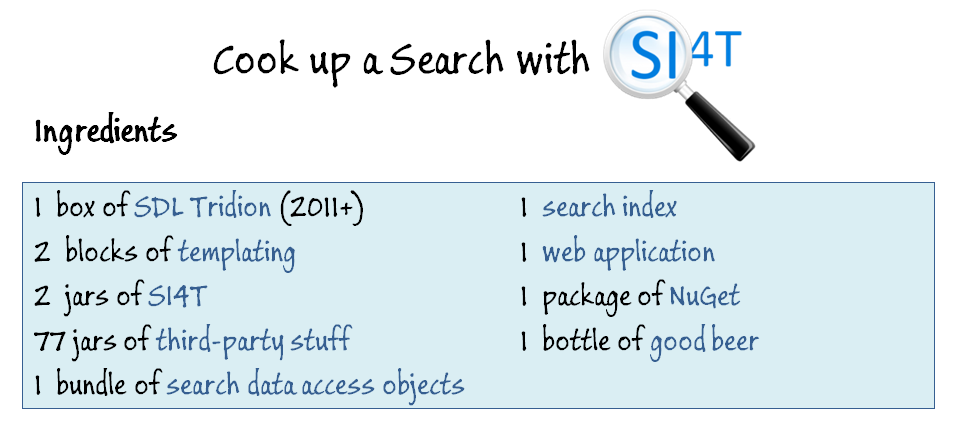 Continue reading
Continue reading