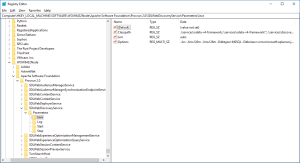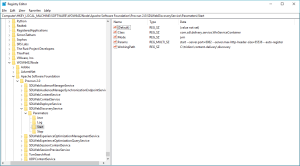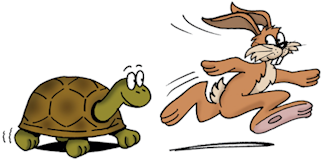Recently, one of our clients wanted to capture the performance metrics of Tridion in scaled environments and they had some interesting questions for us: Â 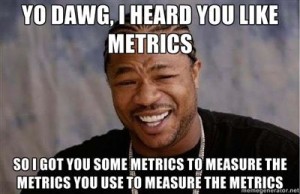
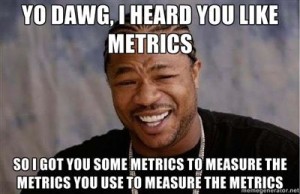
1. How long does a Tridion item—for example, a component, page, etc.—take to load in a browser?
2. How long does it take to save and check-in a Tridion item through the browser?                                                 Â
The client, having updated Tridion to Web 8.5 from 2013, was interested in measuring the performance of Web 8.5 under user load for auditing purposes and identifying bottlenecks, if any, in the system.  A lot of browser automation tools are available in the market, but we needed a tool that is cost-effective, open source, provides support for writing test scripts in Java and offers great support for browser automation of dynamic websites. We chose Selenium for these reasons. For the similar reasons of being cost-effective and open source—in addition to providing support for running test scripts in non-GUI mode, thereby saving a lot of resources and supporting remote execution of test scripts, JMeter was chosen as the load testing tool. In this post, I will demonstrate how Selenium and JMeter were used in gathering performance metrics in Tridion CMS.        Â