Anyone building a plugin for Alchemy4Tridion is familiar with the repeated steps of:  Building the project, alt-tabbing to the CME Alchemy page, uninstalling the plugin, alt tabbing to your build directory, moving your hand to the mouse, dragging the *.a4t to the plugin window, yaawwwwnnn, ctrl-tabbing to the CME Content Explorer, F5ing the content. After the billionth time of doing this you yearn for something quicker!
Category Archives: Extensions
Alchemy Front End Development Tip
 Recently I’ve been spending all my spare time working on a plugin for the Alchemy Webstore. My plugin needs a popup page to display some information and controls, so I’ve added a simple aspx page, along with a css and js file to give it a little bit of pizazz. Unfortunately for me, I have a very iterative approach to front end development, constantly tweaking my html and css as I get my page looking how I picture it, which with Alchemy means rebuilding my plugin and reinstalling it over and over again. Or does it? Continue reading
Recently I’ve been spending all my spare time working on a plugin for the Alchemy Webstore. My plugin needs a popup page to display some information and controls, so I’ve added a simple aspx page, along with a css and js file to give it a little bit of pizazz. Unfortunately for me, I have a very iterative approach to front end development, constantly tweaking my html and css as I get my page looking how I picture it, which with Alchemy means rebuilding my plugin and reinstalling it over and over again. Or does it? Continue reading
Announcing the Alchemy Webstore!
Content Bloom is pleased to announce the launch of an exciting new product that brings the ease and convenience of your favourite app store to SDL Tridion. The brainchild of Alexander Klock, the master coder who gave the world the Razor Mediator for Tridion, Alchemy is a new system set to revolutionize the way Tridion eXtensions are built and installed. Not only does www.alchemywebstore.com and the Alchemy4Tridion eXtension provide one click access to a number of fully developed and tested plugins to add a range of new functionalities to your Tridion instance, but with the Alchemy framework anyone can develop and share new plugins with unheard of ease. Continue reading
What the **** is the DXA / DEA?
 No its nothing to do with drugs, or the human genome, or even X-rays (in the context of Tridion at least) – its the marketing lingo for the SDL Tridion Reference Implementation (STRI or TRI) – The Digital Experience Accelerator. This week Bart and I presented a bootcamp on this subject, and all the presentations are publically available
No its nothing to do with drugs, or the human genome, or even X-rays (in the context of Tridion at least) – its the marketing lingo for the SDL Tridion Reference Implementation (STRI or TRI) – The Digital Experience Accelerator. This week Bart and I presented a bootcamp on this subject, and all the presentations are publically available
Continue reading
Removing Node.js dependency from the reference implementation
The whole idea of the reference implementation was to make your life (the life of a SDL Tridion developer) easier. But sometimes people make mistakes, and then the end result can be slightly more difficult than it was intended to be.
This blog post is not so much a confession of what I did wrong, but more intended to help you see how easy things can be changed when the tool you use was designed to be simple and modular.
Reference Implementation HTML design
By now I assume that everybody has had a little play with the SDL Tridion Reference Implementation, which means the questions are rising for sure. So let me start with spilling some of the guts of the HTML design and how that is build when you publish.
To start off, the HTML design is a responsive HTML5 design built Bootstrap, this means that you can adjust it to your own likings following the Bootstrap methodology. This includes building the HTML design with Node.js and Grunt, but let’s start off simple.
Tridion and Solr Versioning: a SI4T Story
Here is a quick story with a lesson learnt: One of our clients was running Tridion 2011SP1 and installed Solr 4.8.1, and asked us to configure SI4T. We banged our heads against this thing until major head trauma occurred. The outcome was not successful. The lesson learnt is that Tridion 2011SP1 is compatible up to Solr 4.7 only. Starting with Solr 4.8 you’ll need to be running Tridion 2013 +. Read on for details…
Using a GUI extension for RTF fields with regular Text fields
This is a follow up post on my previous post about a tree-view item picker. Right now, this Tridion GUI extension works well for rich text fields : when you click a button in the ribbon toolbar, you get a popup with a number of keywords, and when the user selects a keyword, some property of that keyword is inserted in the rich text field.
Now, the same functionality had to be achieved for regular text fields. Tridion has a lot functionality available for dealing with RTF fields, but extending this to regular text fields requires some extra custom coding
SI4T 2.0 : Call to Arms
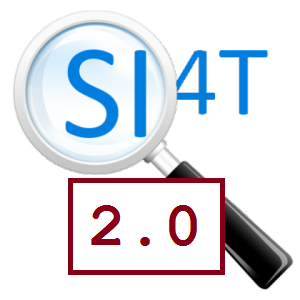 Its just over a year since Raimond and I launched SI4T – an open source search integration framework for Tridion published content. In that time the uptake has been good – I heard many stories of it being put into action after my TDS talk in May, and a trickle of questions has started appearing on stack exchange. As such, we feel its time to plan a new release, so this post is a call to arms to give anyone who has benefited from the framework the opportunity to give something back and create an even better solution.
Its just over a year since Raimond and I launched SI4T – an open source search integration framework for Tridion published content. In that time the uptake has been good – I heard many stories of it being put into action after my TDS talk in May, and a trickle of questions has started appearing on stack exchange. As such, we feel its time to plan a new release, so this post is a call to arms to give anyone who has benefited from the framework the opportunity to give something back and create an even better solution.
Custom Url Coordinate Picker
In a previous post, I shared an SDL Tridion Custom Url Color Picker (pop-up) extension that read and set values from a single Component field.
This X & Y Coordinate Picker extends the concept to read and set values from multiple fields. Use these patterns in combination with your favorite JQuery or server-side controls to quickly create author-friendly interfaces for nearly any pop-up interface you could design. For other examples see:
- Ferdinand Lugo’s Custom Url Example
- John Winter’s Image Map Extension
- Bart Koopman’s Item Selector
- My post on Custom Help with Custom Urls
