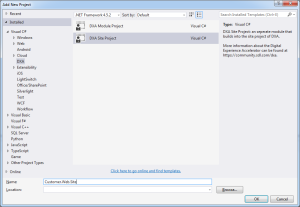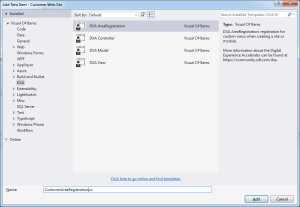DXA is a reference Tridion implementation that contains tons of pre-configured rules and automated features. These features reduce the time to market for simple Tridion-backed websites.  However, there are a few “features†in DXA which are not defined in the documentation and may not be desirable for all sites. One of these “features†is the fact that DXA will crop any image rendered in an RTF to the Golden Ratio of 1.62.
Category Archives: Digital Experience Accelerator
Using and debugging DXA (Java) with Web 8.5 on Amazon
So I finally got around to having enough time to set up a Java-based DXA connecting to a Content Service in the Amazon cloud.
It was a fun adventure, to say the least, and most of it is due to my rustiness in Java. I have tried with both Eclipse and IntelliJ Idea, and definitely IntelliJ made it a lot simpler by detecting project dependencies and installing them for me – which actually made it harder to get Eclipse to work, as I hadn’t noticed what it had done.
Anyway – below are the steps I followed to get a local instance of DXA running within Eclipse. As with the .NET install, you need to make sure you have a proper firewall configuration allowing communication between your machine and the CIS, as well as having the right mappings set in Topology Manager (I used the default of “localhost:8080″ for this). I will not cover those steps in this post.
Creating a Simple SDL Web 8 DXA Environment
I set out to create a basic SDL Web 8 DXA machine with default everything installed and configured, following SDL’s installation documentation as closely as possible. I wanted to find the quickest, easiest and cheapest way to get up and running from scratch. Although it didn’t go as smoothly as I would have liked, the end result was indeed a fully functional SDL Web 8 development environment with the sample DXA site up and running, Topology Manager, a working Experience Manager, the ability to create new schemas and map them to application-side View Models, etc. In this post, I specify the key portions of SDL documentation used, some common issues encountered and some advice for getting set up quickly and easily.
DXA Modules Settings Interface
Recently I had the pleasure of traveling to Portugal for the SDL Web Most Valued Professional (MVP) retreat. While this was my first opportunity to participate in one of these events, I have seen the results of having some of the brightest and most willing-to-share minds in the SDL Web community brought together for the opportunity to collaborate. Often times in the past this event has helped to shape the future of SDL Web development, and this year was no exception. Continue reading
DXA Model Mapping Cheatsheet
I recently started working on a new project using the DXA. One of the site types was a rebuild; using an existing content model rather than creating schemas from scratch. Part of the DXA philosophy is to enable MVC developers to use simple view models which hide the complexity of the underlying domain (CM) model. This article shows some tricks you can use to do help take this approach. Its based on the .NET implementation but the same concepts should apply to the Java version.
Installing DXA in an existing Tridion publication structure
I’ve been using the DXA framework for a couple of months now, and it’s very easy to use it to quickly set up a new publication structure and create a new website.
The installation is very well documented and doesn’t take that much time.
But what if you want to integrate the DXA framework in an existing set of publications ?
Setting up your development Environment (.NET)
Welcome to my attempt to introduce you to Digital Experience Accelerator (DXA) in a 7 days posting marathon, explaining how DXA works, what are the ways to use it and how you can contribute.
But first of all, what is Digital Experience Accelerator or shorter named DXA?
DXA is an open source product build on top of the very popular framework DD4T (Dynamic Delivery 4 Tridion), available in Java (https://community.sdl.com/developers/tridion_developer/m/mediagallery/1241) and .NET (https://community.sdl.com/developers/tridion_developer/m/mediagallery/852).
DXA is intended to help you create, design and publish SDL Web (formerly known as Tridion) based websites, together with its out-of-the-box modules like Experience Manager, SmartTarget and Search.
In order to set-up the development environment for .NET, visit the community website to download the source files, https://community.sdl.com/developers/tridion_developer/m/mediagallery/852.
The following items are found in the zip file:
- Import package and scripts for the BluePrint
- HTML designs that are optional to use
- Code folders, used to connect to the SDL Core Services
- An available module for this version supported by SDL
- The src that we will be using for our project
- A prebuild web application of the src
- Web-ref- folders containing configurations for your live or staging website
- Information about the location of the documentation.
First step is to copy the content of the src folder into your code repository and make a clean initial commit. TIP; if you are using a Git repository, I strongly recommended to take a look at Git flows. More information about Git flows at the following link: http://blog.sourcetreeapp.com/2012/08/01/smart-branching-with-sourcetree-and-git-flow/
Second step is to create the .gitignore file. If you are not sure what to put in there, have a look at the one from DXA https://github.com/sdl/dxa-web-application-dotnet/blob/master/.gitignore
Last step is to copy and update the configuration files into our project. The files can be found in the web-ref-staging folder. Update the cd_storage_conf.xml with the staging databases that you are using.
All we have left to do is commit our code to the repository and we are ready to start our DXA development.
Now there are a few ways to develop and/or extend the default site project. One way is to add everything in the existing site project. Personally I’m not in favor of this method as it limits your flexibility and capability to develop in an agile way, not to mention adding additional complexity to any future upgrades that you plan. Instead of that, you might want to split up the components in projects, develop and deliver shippable products at every sprint.
Creating separate modules for functionality increases flexibility, re-usability and a cleaner, more transparent work environment. More about creating separate modules for functionality in the following blog posts. Meanwhile, let’s take a look at creating a site “module†as component.
The simplest way to do this is to use an (Open Source) Visual Studio Extension for DXA available at https://visualstudiogallery.msdn.microsoft.com/2e4c85a5-3f90-4f01-97e3-515cc99d9891.
It contains prefabricated project templates for a Site, Modules and other classes; handy for new developers to become familiar with DXA faster. During today’s post and in the next, we will be using it as a reference, helping to speed up things.
With the extension downloaded and installed, when adding a new project, the DXA option becomes visible below Visual C#, DXA. For our work today, select the Site Project.
The newly added site project has by default a folder structure with an Area for your views, Controllers and Models. It contains a disabled build event that can copy the Views, DLLs, etc. into the site project when removing the rem in the “Post-build event command line”.
At the moment of writing this post, the site project is missing two references namely, Sdl.Web.Common and Sdl.Web.Mvc. These references you can manually add yourself from the default site project.
Now you can add an AreaRegistration class, this class is used by the web application to look up the strongly typed models and match them with a view. This can simple be done by adding a new item, as seen in the picture below.
I would recommend to rename the Areas/Site folder to Areas/Customer and update the Site in the CustomerAreaRegistration.cs to Customer too.
That’s it; you have setup your development environment and are ready to build your first DXA site with a clear separation of components. Hope to see you tomorrow for another DXA post.