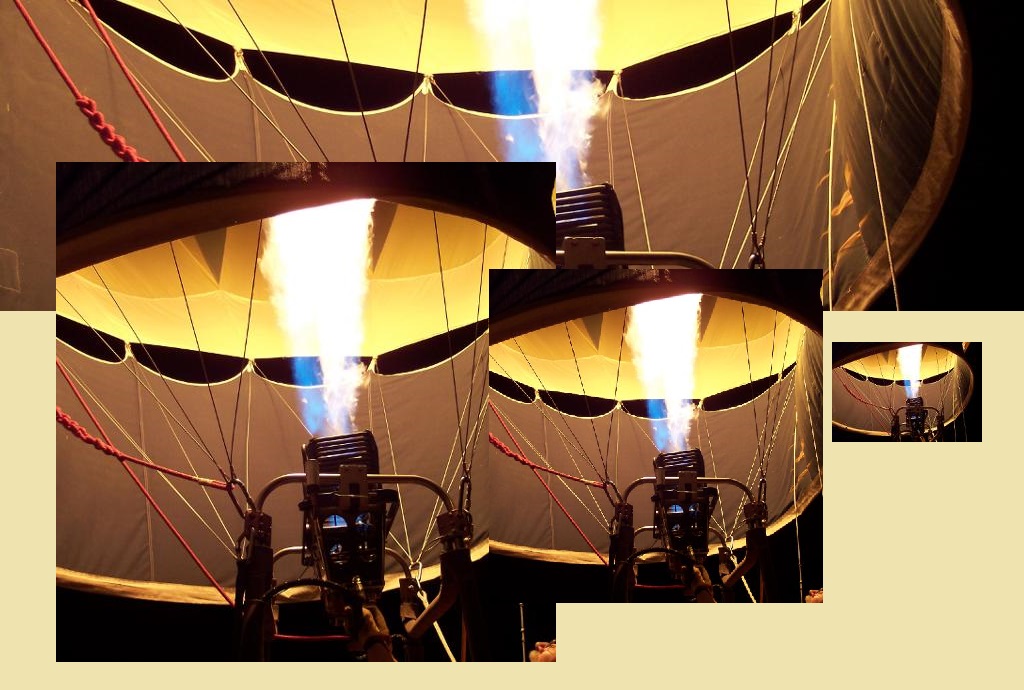 I have been busy for the last few months working on a new SDL Web ‘product’ – the Tridion Standard Implementation, which is an out-of-the box Tridion CMS and web application framework to learn from/build on top of. One of the things we are focusing on is having a single site to serve all devices with optimizations driven by SDL Mobile. Part of this is ensuring that we are smart about serving images to a device, while still making life easy for editors and (MVC) view developers. There turned out to be quite a lot of factors to consider, but I think we came up with a pretty good solution. Continue reading
I have been busy for the last few months working on a new SDL Web ‘product’ – the Tridion Standard Implementation, which is an out-of-the box Tridion CMS and web application framework to learn from/build on top of. One of the things we are focusing on is having a single site to serve all devices with optimizations driven by SDL Mobile. Part of this is ensuring that we are smart about serving images to a device, while still making life easy for editors and (MVC) view developers. There turned out to be quite a lot of factors to consider, but I think we came up with a pretty good solution. Continue reading
Category Archives: Development and templating
Setting up Contextual Image Delivery in a (DD4T) MVC .NET Website
 If you hadn’t noticed, SDL Web released a new product recently: Contextual Image Delivery, which in short enables you to resize, crop, trim and convert formats for images. I thought I would see how easy it was to set up in an ASP.NET MVC environment, and it went pretty well, but there are a few subtleties Continue reading
If you hadn’t noticed, SDL Web released a new product recently: Contextual Image Delivery, which in short enables you to resize, crop, trim and convert formats for images. I thought I would see how easy it was to set up in an ASP.NET MVC environment, and it went pretty well, but there are a few subtleties Continue reading
Made easy by Event System: Mirror Live publishing on Staging
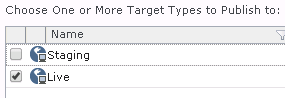 While working on migrating a 2009 Event System to 2013 SP1, I was looking at a requirement implemented to ensure that publishing actions to Live are always mirrored on Staging – thus making sure that Staging also has the latest versions of content, and indeed has old content removed without relying on the Editors remembering to check the Staging checkbox on the Publish popup. The existing code was rather complex, but when I tried playing around with the 2013 Event System in .NET, I found it was rather simple to implement… Continue reading
While working on migrating a 2009 Event System to 2013 SP1, I was looking at a requirement implemented to ensure that publishing actions to Live are always mirrored on Staging – thus making sure that Staging also has the latest versions of content, and indeed has old content removed without relying on the Editors remembering to check the Staging checkbox on the Publish popup. The existing code was rather complex, but when I tried playing around with the 2013 Event System in .NET, I found it was rather simple to implement… Continue reading
Publish an Image to a Structure Group Mirroring Folder
I often run into a scenario where clients ask to publish an image to a directory on the server. Â Below is a TBB that does just this. Â It publishes an image to a Structure Group that has the same relative path as the Folder. So you can right-click on a image and choose Publish in Tridion and then have it end up in, what appears to be the same folder on the delivery server (works great for untrained developers that just want to reference a src path).
The Solution to Hardcoding Component Template IDs in Nested Component Presentations
Sometimes we have a need to render a nested Component using its Component Template. Â The Tridion API provides us with the following function:
@@RenderComponentPresentation(nestComp.ID, "tcm:x-y-z")@@
Now, the problem with the above is that if we hardcode TCM IDs all over the place, our template becomes non-Content Porter friendly. If we port this thing from our DEV CM to QA and PROD CMs, then we have to have a step in our deployment procedure runbook to update the TCM IDs everywhere where this is done.
One way to solve this is to provide the ability to refer to the nested Component Template by name instead of the TCM ID. Â So the template code will look as follows:
@@RenderComponentPresentation(nestComp.ID, "${myNestedCTName}")@@
This can be accomplished by a simple Template Building Block that pushes the names of all the Component Templates available in the system onto the Package. Â Here is the TBB and an explanation of how to use it.
Context Engine Webinar Resources
 Â Today I gave an overview of the SDL Tridion Context Engine and how it can be used to provide device detection functionality for SDL Tridion Websites, with a focus on how simple it is to install and use in a RESS / Responsive website.
 Today I gave an overview of the SDL Tridion Context Engine and how it can be used to provide device detection functionality for SDL Tridion Websites, with a focus on how simple it is to install and use in a RESS / Responsive website.
In the event you missed this presentation, the slides are available after the jump.
SDL Tridion for Dummies – a proposal
 People have been asking me for years, to write a SDL Tridion for Dummies book. With the release of SDL Tridion 2013 SP1, our documentation features two new getting started guides (Quick Guide to creating a Page Template and Quick Guide to creating a Component Template, note, the documentation requires login, see here for how to get the login details), and these can be seen as two chapters of a For Dummies book.
People have been asking me for years, to write a SDL Tridion for Dummies book. With the release of SDL Tridion 2013 SP1, our documentation features two new getting started guides (Quick Guide to creating a Page Template and Quick Guide to creating a Component Template, note, the documentation requires login, see here for how to get the login details), and these can be seen as two chapters of a For Dummies book.
Now, while these two new quick guides are a revolutionary step forward for people who are completely new to SDL Tridion, I am still missing the explanation behind them. The guides explain you step by step what you need to do to create your first Page/Component Template based on an HTML design, but afterwards you still might not have a clue about what you actually did (or why you needed to do it).
So let me ask you, do you really need a SDL Tridion for Dummies book – the complete edition – taking it one step further than the documentation?
Forms without Java, XSLT or even XML
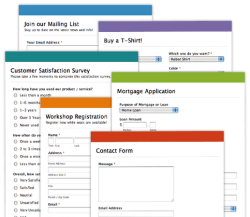 Now you might have heard that I love WebForms and advocate it everywhere I can (which isn’t necessarily true, but let’s say it is for the sake of argument). So why, you may ask, is Bart writing a provider to an online forms solution?
Now you might have heard that I love WebForms and advocate it everywhere I can (which isn’t necessarily true, but let’s say it is for the sake of argument). So why, you may ask, is Bart writing a provider to an online forms solution?
The answer is really quite simple – well that’s what product management said about the idea; because we recognise that our users are using many different tools to enable and facilitate their diverse content management needs and one of these is the ability to create simple online forms. That is why we built the ECL framework and why we continue to look for ways to improve our customer’s content management experience. Actually, the answer is even simpler than that: just because I can, and because I just love ECL and by now I love it more than WebForms.
TcmTemplateSync: Work with TBBs outside of Tridion:
Working with TBBs outside Tridion? Nothing new there you say – I already edit my DWTs in Dreamweaver and my .NET TBBs in Visual Studio. But what about those other commonly used TBB types; Razor and XSLT, what if you don’t like Dreamweaver (or don’t have a license)? Now there is a tool to help you sync local copies of TBBs with the CMS, and break free from editing them in the CMS GUI: TcmTemplateSync Continue reading
The Community XSLT Mediator vs. SDL Tridion 2013 XSLT Template Building Blocks
A brief history of the XSLT Mediator for SDL Tridion
Back in 2007/08, Tridion introduced a modular template framework called Compound Templates with R5.3. At the time you could use a combination of Template Building Blocks written in Dreamweaver (DWTs), C# Fragments and .NET assemblies to manipulate items in a package and add them to the output of your Compound Template.
This was a giant leap forward from what are now called legacy templates (VBScript, JScript and classic XSLT Component Templates) in SDL Tridion 2013. The concept of Compound Templates remains strong today, and is the primary way that developers render their content.
One of the key features of the template framework, was that it could be extended to support additional programming languages through the creation of Mediators. Over the years as developers got frustrated with the out-of-the-box mediators (C# Fragments, DWT and .NET assemblies), a number of community built Mediators have reared their heads, including ones for XSLT, Razor and Java. Continue reading