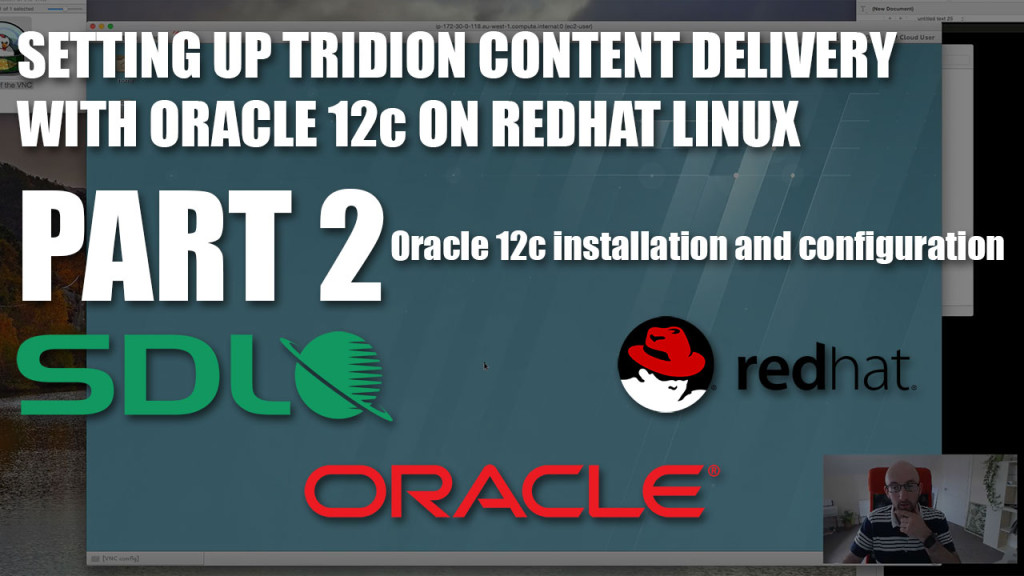
This is the second in a three part series on setting up Tridion Content Delivery on Redhat Linux with an Oracle 12c database
Read part one of the guide that steps through the RHEL installation.
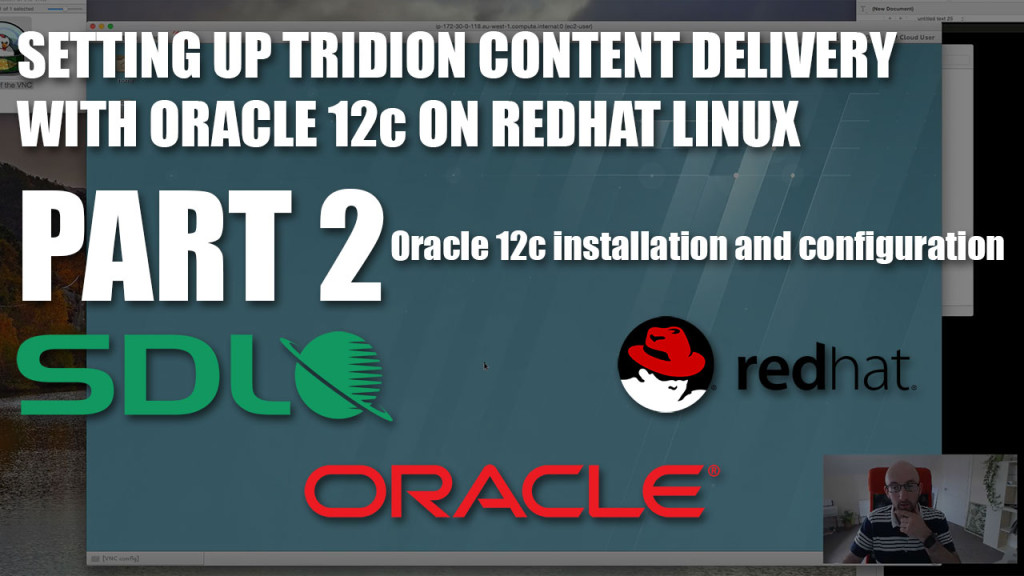
This is the second in a three part series on setting up Tridion Content Delivery on Redhat Linux with an Oracle 12c database
Read part one of the guide that steps through the RHEL installation.
This is the first in a three part series on setting up Tridion Content Delivery on Redhat Linux with an Oracle 12c database.
Read part two of the guide that steps through the Oracle Database installation and part three that deals with the Tridion Content Delivery database installation.
SDL’s Tridion documentation does not go very deep into the set up of Content Delivery in a Linux environment and I have found little content out in the community around this. I thought that it would be valuable to create a few videos that step through the installation of a Redhat Linux server with Oracle 12c for Content Delivery for those with little Linux and Oracle experience. This isn’t intended as a set up guide for a production server (That’s what sysadmins and DBAs live for) but it will give you your own instance of a working Linux/Oracle CD environment that you can play around with.
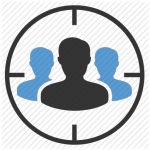 My current project has the ambition to use almost every aspect of the SDL Web suite of products, from plain old Tridion through Audience Manager, SDL Mobile, SmartTarget and finally Campaign Manager – and of course all working via Experience Manager, to provide inline editing and contextual preview.
My current project has the ambition to use almost every aspect of the SDL Web suite of products, from plain old Tridion through Audience Manager, SDL Mobile, SmartTarget and finally Campaign Manager – and of course all working via Experience Manager, to provide inline editing and contextual preview.
When looking at how these integrate, all roads lead to… The Ambient Data Framework. SDL provides a number of off-the-shelf cartridges which have varying degrees of mystery – this post aims to clear the mist and describe a little bit more than you get from the docs.
We all have encountered a publish failure caused by the Tridion http deployer website throwing errors like ‘request entity too large’. Basically, it means that IIS does not accept the uploaded publish package because it’s simply too large.
Luckily, the solution is quite simple, but we recently discovered a small gotcha.
The SDL Tridion Reference Implementation (TRI) comes with out of the box controllers for loading and rendering pure content-based models. However, most web applications need to blend content with data from other sources before rendering. TRI is designed with this in mind, this post introduces the pattern for creating custom controllers which merge CMS managed content with external data.
Today Bart Koopman from SDL and Mihai Cădariu from Mihai Consulting presented two really interesting topics at today’s November SDL Tridion Webinar:Â
If you missed the webinar the resources are available after the jump.
One of the goals of the SDL Tridion Reference Implementation (TRI) is to provide an example web application for which ASP.NET MVC application developers can develop functionality without deep understanding of the underlying CMS. A key difference between a ‘classic’ MVC app and a CMS managed one is how URLs are managed and the impact this has on routing requests to controllers. In this article I dig into the mechanism used in the TRI to explain how it fits together.
There are a number of steps required to install SmartTarget and all the required pieces, including FredHopper and the new SmartTarget CD Webservice Extension. That’s right; Tridion’s OData Webservice now comes with a SmartTarget extension to grab your Promotions’ items… I digress. In this article I am going to assume that you’ve done your homework and read the SDL Live Content documentation regarding the necessary moving parts, wiring and plumbing, and have it all installed. (If you’re looking for an introduction to SmartTarget 2014, have a look at John Winter’s article: A look at SmartTarget 2014). So here we’ll just jump right into answering the question of how to integrate DD4T.NET with SmartTarget 2014 and I will share an MVC HTML Helper Extension class providing us with control to render SmartTarget’s Promotion Items in your DD4T-driven MVC.NET application.
If you ever need to check all the values contained within your Ambient Data Framework, the following script is incredibly handy. Â I have to give full credit to Peter Kjaer of SDL for this code, i’m sharing it because I recently wanted to provide the code to someone else but couldn’t find a version of it online.
Just recently a client had asked me an interesting question about Tridion’s Dynamic Component Linking. Â They understood the concepts, but didn’t know how to manage this “feature” across multiple novice authors/editors within their organization. Â So here is what I think the answer is.