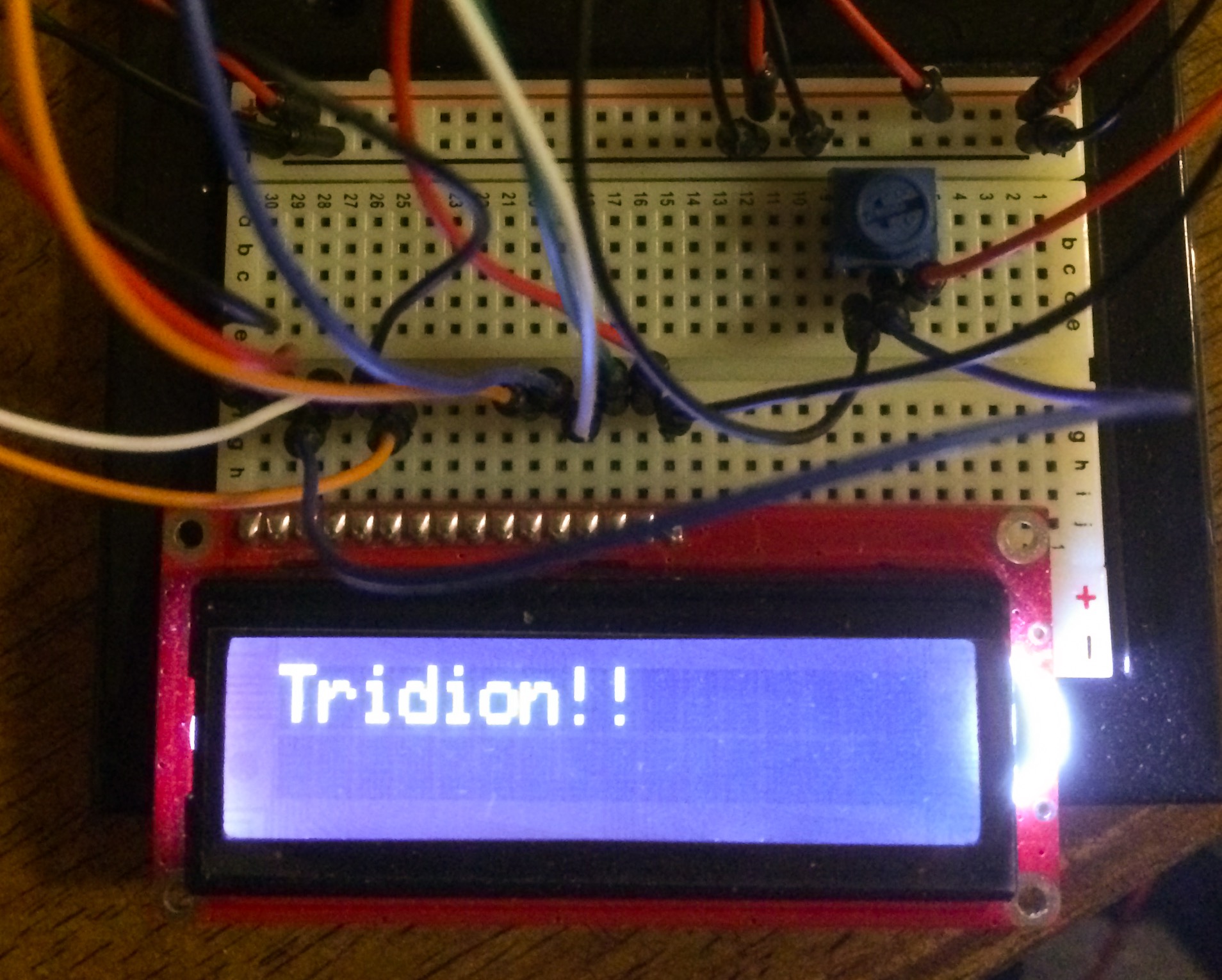As a general rule, installing an Alchemy plugin is a simple one click process, outlined at the Alchemy Webstore. This opens up Tridion to all kinds of configuration by people who would have found the DLLs, XMLs and config files ordinarily associated with Tridion customization off-putting.
But wait! What if you really like configuration and don’t feel like you’ve accomplished anything until you’ve had to update an XML or two? Well, it turns out that Alchemy will still meet your needs, weirdo. You see, some plugins still require configuration, even if it is quite simple. Take DXA Page Preview or Where Used Plus for example. Both plugins include references to settings in their a4t.xml file. This file will always contain a plugin’s configuration settings and will always be found at
%TRIDION_HOME%\web\Alchemy\Plugins\%PLUGIN_NAME%\a4t.xml
So, if you ever find a reference to a plugin’s settings and want to know just what you can configure for a given plugin, check out it’s a4t.xml. Most often it won’t have anything you need to think about, but sometimes you’ll find some important settings there. If you’re developing a plugin and want to know more about using the a4t.xml file, check out the Alchemy documentation for details.