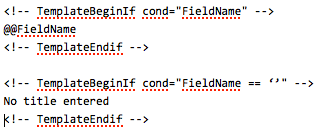Recently a client required a way of creating and storing ‘dynamic’ values within the content managed in SDL Tridion. Â By ‘dynamic’, this could be anything from loan rates, petrol prices or the cost of a pint of beer. Â So today ‘pint_beer_cost’ could be $3.50, tomorrow it could be $4.50. Â Having to go through all stored content and replace $3.50 with $4.50, every time there is a need to change a value would be quite painful.
Author Archives: John Winter
Working with PHP in your SDL Tridion templates
Creating column layouts using SDL Tridion
One of the things that developers new to the SDL Tridion templating language struggle with is the creation of web-page layouts that are built up using rows and columns of content. I hope this short post shows a simple way to built this logic into your SDL Tridion layouts.
SDL Tridion UI – Template Building Block set up for easier content porting
If you’re following the SDL Tridion guidelines for implementing the new UI within your compound page templates (Link – Note log-in required) you’ll notice that you need to specify the URL of your CME enviroment. As this value is required on each page template that will utilize UI functionality, this could be a bit of a pain to manage once you migrate your templates between different environments (Development, QA, Production etc). It doesn’t need to be, here is a simple solution to make content porting and migration easier to work with.
Search engine sitemap.xml generation using SDL Tridion
If you’re looking to generate a sitemap.xml file, this post contains a handy TBB to use as a starting point for your development.
SDL Tridion Webinar January 11, 2012: Presentations and resources
For anyone that would like the slides from today’s SDL Tridion community webinar here are the downloads:
Thanks Jules/SDL for having us and we’re looking forward to the next one.
Getting used items using the core service
Just wanted to post up a quick code snippet showing how to get a list of used items XML using the SDL Tridion 2011 core service. Why? Well previously the API typically used to work like itemType.GetListUsedItems() (where itemType is a Component or Page object etc), where as now the ‘Using’ and ‘Used’ items are read using a filter via the core service client method .GetListXML().
Remove HTML whitespace from the template output
HTML published from Tridion is typically created using Tridion Dreamweaver Templates (DWTs). These templates can involve a lot of ‘If’ statements to check that values exist or what their value is etc. I like to put line breaks between each DWT statement so that its easier to read and work with, which usually looks something like this (actually it can get a lot crazier than this!):
Installing the Image Map extension for SDL Tridion
This post is part 3 of 3 that explains how to install the Image Map extension for SDL Tridion. Please also read the image map extension introduction and details about how to use it.
Note: This will only work on SDL Tridion 2011, that said it would be really easy to get this working on 2009, contact me if you’d like some help with it.
The Image Map tool is built using HTML and Javascript (Not my javascript, the excellent javascript of these guys), it plugs directly into multimedia components as a custom field in the multimedia schema.
How to use the Image Map extension for SDL Tridion
Now you’ve got the Image Map extension installed, you’re now to ready to dive in and create loads of image maps