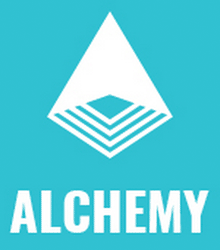 I’m in the process of creating my first Alchemy Extension that uses custom configuration settings and I thought I’d share some learning as I go as I think it’s safe to say a good chunk of all extensions will use some sort of custom configuration.
I’m in the process of creating my first Alchemy Extension that uses custom configuration settings and I thought I’d share some learning as I go as I think it’s safe to say a good chunk of all extensions will use some sort of custom configuration.
Author Archives: John Winter
My first Alchemy Plugin
![]() So I wanted to make a really simple Alchemy plugin to test out the amazing new SDL Web plugin store that my colleagues have been working on this year.  It’s a simple plugin where I inject a little bit of javascript into the publish dialog to permanently check the ‘Abort Publishing’ check-box button, but it’s a great learning experiment plus its a nice example if you’re looking to write a plugin that simply adds a bit of javascript or css etc.
So I wanted to make a really simple Alchemy plugin to test out the amazing new SDL Web plugin store that my colleagues have been working on this year.  It’s a simple plugin where I inject a little bit of javascript into the publish dialog to permanently check the ‘Abort Publishing’ check-box button, but it’s a great learning experiment plus its a nice example if you’re looking to write a plugin that simply adds a bit of javascript or css etc.
Website Optimisation using SmartTarget
![]() Last week I had the pleasure of attending the SDL Innovate conference in San Francisco. This years event was the best yet, for three (and possibly more) very good reasons:
Last week I had the pleasure of attending the SDL Innovate conference in San Francisco. This years event was the best yet, for three (and possibly more) very good reasons:
- There was an extra day deep diving into SDL technology, looking at what happens under the hood of the suite and ask questions to SDL implementation experts
- There was a Hackathon day which brought a huge amount of developers out of the woodwork to collaborate on some cool open source SDL modules
- I was there to present ‘Website optimisation using SDL SmartTarget’
OK maybe that’s not truly a valid reason to claim innovate was better, but if you are interested in SmartTarget and couldn’t make the event, you can find my presentation slides after the jump.
Developer? You should go to SDL Innovate!
 SDL Innovate is a global customer experience event that takes place in Amsterdam, London, San Francisco, Tokyo and Sydney. Each event features industry experts and top brands sharing information about some of the work they’ve done and some of the best practices. You’ll also have access to SDL management and experts.
SDL Innovate is a global customer experience event that takes place in Amsterdam, London, San Francisco, Tokyo and Sydney. Each event features industry experts and top brands sharing information about some of the work they’ve done and some of the best practices. You’ll also have access to SDL management and experts.
Avoiding publishing embarrassment
 Today’s story about the People website publishing an obituary of Kirk Douglas death (he’s still very much alive) made me instantly think of two things:
Today’s story about the People website publishing an obituary of Kirk Douglas death (he’s still very much alive) made me instantly think of two things:
1. It’s amazing these websites have content like this backed-up and ready to go.
2. They should have been using Tridion, there’s a load of ways in which this could have been prevented.
So whilst I’d like to talk more about the content strategy around number 1 (it’s actually quite brilliant and I wonder who else is already written up), I’m going to be talking more how you can save yourself this embarrassment using SDL Tridion.
November 2014 SDL Tridion Webinar
Today Bart Koopman from SDL and Mihai Cădariu from Mihai Consulting presented two really interesting topics at today’s November SDL Tridion Webinar:Â
- The Tridion Reference Implementation
- Cache implementation with and without DD4T
If you missed the webinar the resources are available after the jump.
Creating Local Folders and Files based on a Tridion structure
Today I had to write a small piece of code to generate a local file system based on the structure of a given Tridion folder. Â It’s a throwaway bit of code but I thought it might be useful to someone out there at some point in their lives (or myself in the future), so i figured why not share it here?
A look at SmartTarget 2014
 I’ve been banging on about SmartTarget for a couple of years now, it’s a pretty cool tool and you can do some great things with it. But, there’s an bothersome element of the last version in that to access it, you would have to leave SDL Tridion interface and open up a separate tool called the ‘Business Manager’.  The Business Manager is simple enough to use, not being a part of, or looking like SDL Tridion interface makes the experience of the whole thing seemed a little odd.
I’ve been banging on about SmartTarget for a couple of years now, it’s a pretty cool tool and you can do some great things with it. But, there’s an bothersome element of the last version in that to access it, you would have to leave SDL Tridion interface and open up a separate tool called the ‘Business Manager’.  The Business Manager is simple enough to use, not being a part of, or looking like SDL Tridion interface makes the experience of the whole thing seemed a little odd.
Classification filtering with the Core Service
I’ve always really loved on the SDL Tridion interface works when showing and filtering content based on Taxonomy information. I’d assumed that generating a list of classified items would be quite a tricky thing to achieve, so I thought i’d take a look to see how difficult it is using the Core Service API.
See all the values contained within your Ambient Data Framework
If you ever need to check all the values contained within your Ambient Data Framework, the following script is incredibly handy. Â I have to give full credit to Peter Kjaer of SDL for this code, i’m sharing it because I recently wanted to provide the code to someone else but couldn’t find a version of it online.